
Step 1: Download the zip file to your computer (it will be a large file, so it is recommended to use a computer not a phone).
Step 2: Then either double click or right click to “Expand All”. This will uncompress all the folders and files.
Step 3: Lastly move the now uncompressed folders to where you want to store them locally.
More instructions can be seen here.
Under the main set folder will be the different background color folders.

For each background color set, each DigiArt print will come in 6 different ratios/sizes in separate folders.

Inside each size/ratio folder are the files to be printed. Numbered by order on the main set page. You can also use the "thumbnail mode" in your file manager to preview images easier.


Then just pick and choose which prints you would like to print out (or upload to a printing service, see FAQs below).
(Click question to expand)
Big Words. Big Impact. Big Savings.
DigiArt Factory delivers minimalist, word-based digital art that inspires, uplifts, and brings daily motivation and mindfulness to any space. Each high-quality 300 DPI JPG is instantly downloadable and ready to print in multiple sizes—perfect for framing and displaying wherever you need focus, clarity, and purpose.
Instead of paying $50–$100+ per framed print, you can save hundreds by printing and framing your own (and swap them out anytime you like!).
Important: Digital files only. Frames not included. Nothing is shipped.
Disclaimer: All art includes words and quotes used in a creative and transformative way under fair use principles. See full terms and conditions for details.
For EACH DigiArt print/background you will receive 6 high quality 300 DPI digital JPG files in the following scalabe frame/paper ratios/sizes.
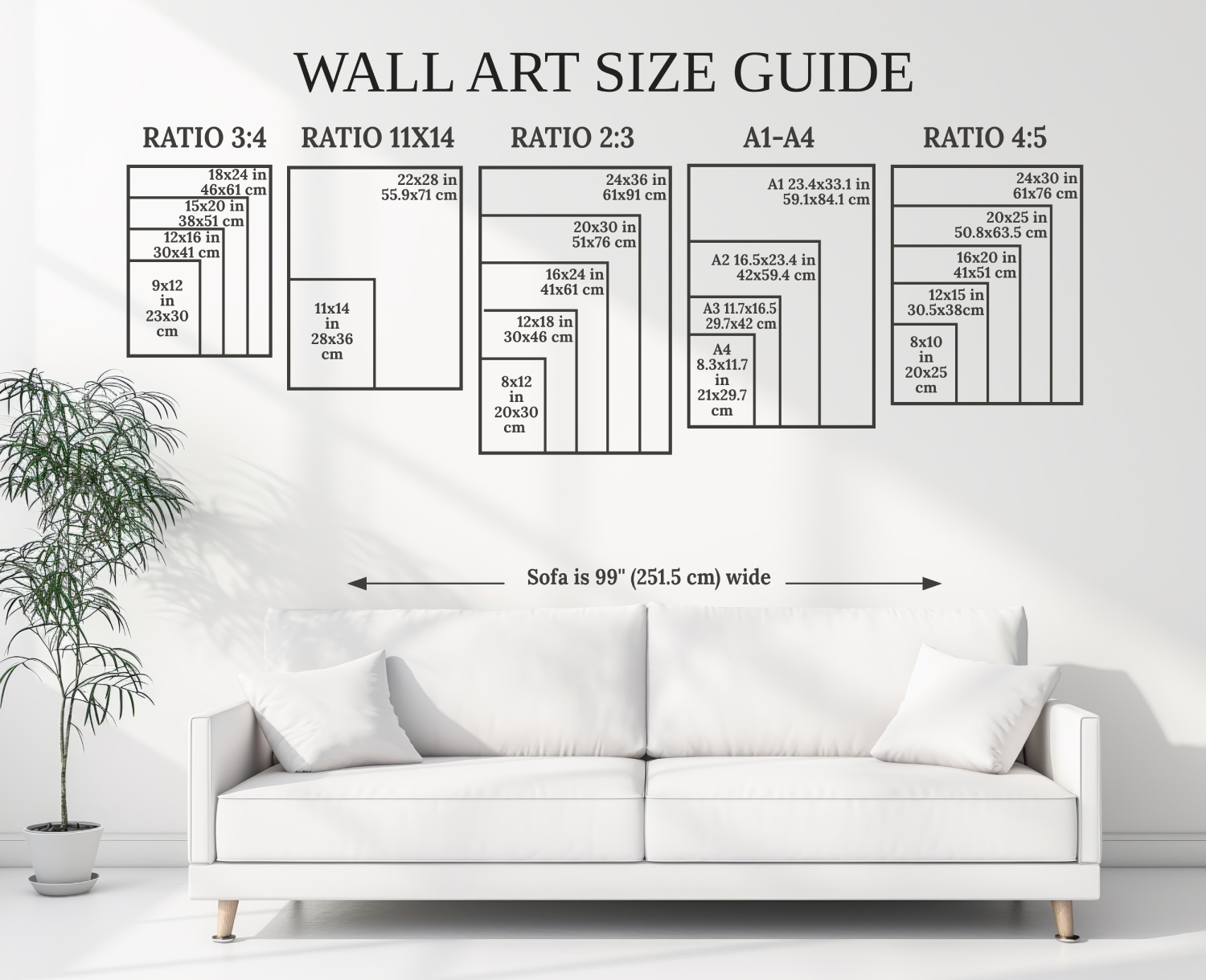
Note: All DigiArt prints are originally created in 4:5 ratio (16"x20", 8"x10",etc) as seen above. Other ratio/paper layouts may vary slightly. Colors may vary slightly by monitor and printer.
You may want to test print one image (can even use the FREE set here) to find what size/paper works best for you.
There are 3 ways you can print.
Cardstock, ultra white/thick, heavyweight matte or satin are usually good choices. Glossy may have glare when framed.
Since quality and colors may vary by printer/paper, you may want to test print an image before printing multiple to find the best outcome.
Note: Printers do not print white ink. Background and white parts of images will be the same color as paper used.
Upon completion of your order you will instantly be sent instructions on how to download all the DigiArt prints.
Due to the large number of files, you will be able to download a ZIP file to open on your computer (see support page for more instructions).
Yes. There is a 30 day money back guarantee! Click here for order support.
The DigiArt files are for your own personal use only. Use for commercial purposes is prohibited.
You may print off/frame for yourself or to give away as gifts.
If you are interested in making money reselling, see the affiliates page for more details.